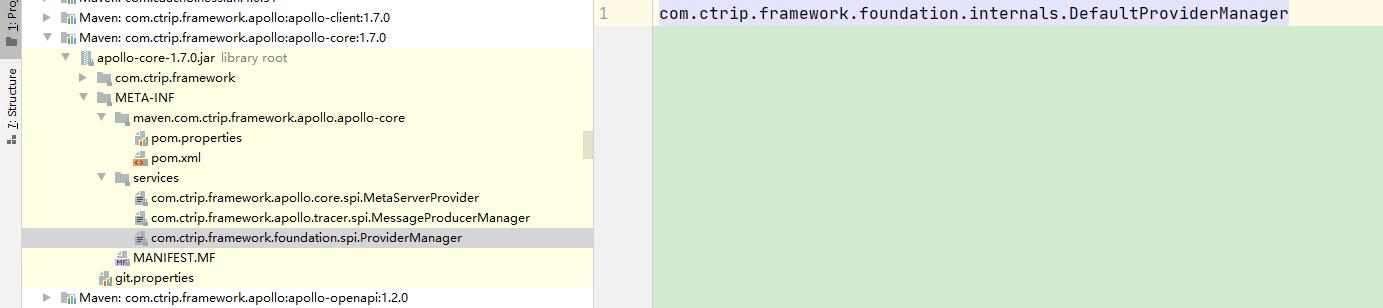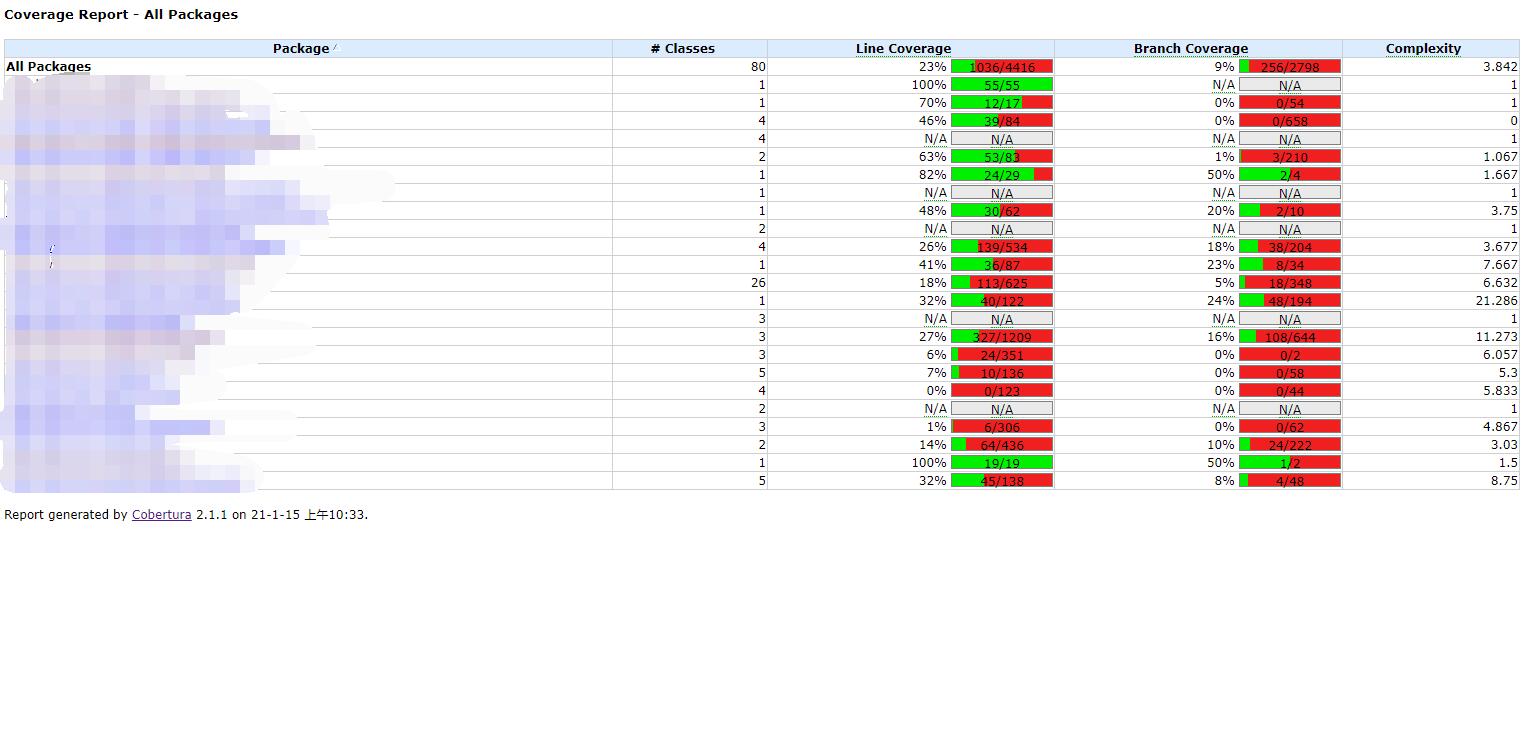最近看了Spring in Action,了解了一下WebSocket和Stomp协议相关技术,并搭建了一个项目。网上的例子不完整或者描述不清,所以自己记录一下以作备忘。
一.配置
Spring Boot项目搭建完成后,基于Spring Boot一切皆配置的概念,添加WebSocket支持十分简单。
首先是maven依赖:
<dependency>
<groupId>org.springframework.boot</groupId>
<artifactId>spring-boot-starter-websocket</artifactId>
</dependency>
如果是使用的Spring Mvc的话,可能需要添加另外的2个依赖。
然后是添加配置类:WebSocketConfig
import org.springframework.context.annotation.Configuration;
import org.springframework.messaging.simp.config.MessageBrokerRegistry;
import org.springframework.web.socket.config.annotation.AbstractWebSocketMessageBrokerConfigurer;
import org.springframework.web.socket.config.annotation.EnableWebSocketMessageBroker;
import org.springframework.web.socket.config.annotation.StompEndpointRegistry;
@Configuration
@EnableWebSocketMessageBroker
public class WebSocketConfig extends AbstractWebSocketMessageBrokerConfigurer {
@Override
public void registerStompEndpoints(StompEndpointRegistry stompEndpointRegistry) {
stompEndpointRegistry.addEndpoint("/endpointSang").withSockJS();
}
@Override
public void configureMessageBroker(MessageBrokerRegistry registry) {
registry.enableSimpleBroker("/happy");
}
}
其中的两个路径:
1.addEndpoint添加的第一个路径,是监听WebSocket连接的Stomp代理的端点,页面请求WebSocket连接时,连接到注册的该端点上Stomp代理,之后的消息会交给Stomp代理处理。
2.该配置启用了一个简单的消息代理,用来处理前缀为/happy的消息,也就是说,只有路径为/happy请求时,消息才会由消息代理处理
二.后端配置控制器Controller
Controller十分相似,部分注解略有不同:
import com.example.demo.bean.TestMessage;
import com.example.demo.bean.TestResponse;
import org.springframework.beans.factory.annotation.Autowired;
import org.springframework.messaging.handler.annotation.MessageMapping;
import org.springframework.messaging.handler.annotation.SendTo;
import org.springframework.messaging.simp.SimpMessagingTemplate;
import org.springframework.stereotype.Controller;
import java.text.DateFormat;
import java.text.SimpleDateFormat;
import java.util.Date;
@Controller
public class WsController {
@Autowired
private SimpMessagingTemplate messagingTemplate;
@MessageMapping("/welcome")//接收路径
@SendTo("/happy/getNewResponse")//消息返回到的路径
public TestResponse say(TestMessage message) {
System.out.println(message.getName());
say1();//调用另外的方式返回(由服务器主动发起的返回)
return new TestResponse("welcome," + message.getName() + " !");//这次同步通信的返回
}
public void say1() {
Date date =new Date(System.currentTimeMillis());
DateFormat df = new SimpleDateFormat("yyyy-MM-dd HH:mm:ss");
System.out.println(date);
messagingTemplate.convertAndSend("/happy/getHappyResponse", df.format(new Date()));//设置路径以及内容,返回当前服务器时间
}
}
-
TestMessage与TestResponse为普通JavaBean,消息转换机制等与普通Controller基本一致
-
SimpMessagingTemplate该类提供为主动向页面正在监听WebSocket的程序发送消息的功能
-
@MessageMapping注解,与@RequestMapping注解类似,配置后台接收消息的路径以及处理函数
-
@SendTo注解,一般与@MessageMapping注解一起使用,该注解配置的控制器,返回的数据将发送到监听该配置路径的监听函数
三.前端页面
<html lang="en" xmlns:th="http://www.thymeleaf.org">
<head>
<meta charset="UTF-8"/>
<title>广播式WebSocket</title>
<script src="../static/jquery.min.js"></script>
<script src="../static/stomp.js"></script>
<script src="../static/sockjs.js"></script>
</head>
<body onload="disconnect()">
<div>
<div>
<button id="connect" onclick="connect();">连接</button>
<button id="disconnect" disabled="disabled" onclick="disconnect();">断开连接</button>
</div>
<div id="conversationDiv">
<label>输入你的名字</label><input type="text" id="name"/>
<button id="sendName" onclick="sendName();">发送</button>
<p id="response"></p>
</div>
</div>
<script type="text/javascript">
var stompClient = null;
function setConnected(connected) {
document.getElementById("connect").disabled = connected;
document.getElementById("disconnect").disabled = !connected;
document.getElementById("conversationDiv").style.visibility = connected ? 'visible' : 'hidden';
$("#response").html();
}
function connect() {
var socket = new SockJS('/endpointSang');//通过先前配置的端点建立连接
stompClient = Stomp.over(socket);
stompClient.connect({}, function (frame) {
setConnected(true);
console.log('Connected:' + frame);
//开启监听,监听服务器推送到路径/happy/getNewResponse
stompClient.subscribe('/happy/getNewResponse', function (response) {
alert(JSON.parse(response.body).responseMessage);
});
//开启监听,监听服务器推送到路径/happy/getHappyResponse
stompClient.subscribe('/happy/getHappyResponse', function (response) {
console.log(response.body);
})
});
}
//关闭连接
function disconnect() {
if (stompClient != null) {
stompClient.disconnect();
}
setConnected(false);
console.log('Disconnected');
}
//主动发送信息
function sendName() {
var name = $('#name').val();
console.log('name:' + name);
//发送信息到后台监听/welcome路径的controller
stompClient.send("/welcome", {}, JSON.stringify({'name': name}));
}
function showResponse(message) {
$("#response").html(message);
}
</script>
</body>
</html>
运行结果控制台日志:
注:
广播模式,只要所有程序监听同一个后台广播路径就可以了
点对点通信模式,可以在Js端使用随机数或者根据TokenId开启监听路径,后台根据用户的TokenId派发到不同端点就可以了